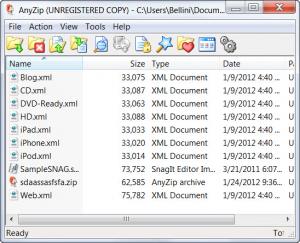AnyZip
1.10
Size: 2.45 MB
Downloads: 4564
Platform: Windows All
Nowadays, ZIP files are widely used especially by Internet users. That's because they have an efficient compression algorithm that cuts down the time required for downloading or uploading a file, saving time and bandwidth. But ZIP files can also be used for backup purposes, as it's much easier to have a single file that contains all the user's information located on a memory stick for example, than to copy or move all the files one by one. No matter the purposes, ZIP files are always useful. That's why it's vital to have a tool that can handle ZIP files. The Windows operating system has the ability to create and extract ZIP files, but the features are extremely limited, as the user cannot configure compression settings. A much better tool would be AnyZip. It's a software that can create and extract ZIP files, but can also handle other archive formats.
The program is not difficult to install, as the entire process is point and click. It supports most versions of Microsoft Windows, from XP to Windows 7. It takes up about 4 MB of hard disk space and doesn't need more than average system resources for creating or extracting archives.
The interface resembles the one of other ZIP tools, but it's much easier to use and has more options. The user can turn to the classical menu for accessing the program's options or he can use the graphical buttons. AnyZip features a simple step by step wizard for creating archives. All the user needs to do is to enter a path for saving the archive, add the desired files and folders and that's it. The archive will be automatically created, no questions asked. Updating and extracting an archive can be performed using the same wizard.
AnyZip adds an option in the context menu of every file and folder, allowing the user to quickly compress it using a single click. Using this feature will allow customizing the compression options and also choosing another archive format besides ZIP. The program can create an EXE file from an archive, allowing the user to extract it even if AnyZip is not installed. Besides that, important information can be compressed as a password protected archive. AnyZip can automatically integrate with Explorer and can be set as the default application for handling ZIP files.
Pros
It features a simple step by step wizard that allows quickly creating, updating and extracting archives in an intuitive manner, allowing even beginners to perform these tasks. Besides that, it can handle an impressive number of archive formats. Furthermore, it adds an option in the context menu for creating archives.
Cons
When creating archives using the main interface, the user cannot customize the compression process, as only the default settings are used. AnyZip is the only tool you will ever need for completely managing almost any type of archive format.
AnyZip
1.10
Download
AnyZip Awards

AnyZip Editor’s Review Rating
AnyZip has been reviewed by Jerome Johnston on 06 Feb 2012. Based on the user interface, features and complexity, Findmysoft has rated AnyZip 4 out of 5 stars, naming it Excellent